A Comprehensive Guide to Audio Editing: From Basics to Advanced Techniques
PP
Understanding the Basics of Audio Editing
Audio editing is an essential skill for anyone involved in music production, podcasting, or video creation. At its core, audio editing involves manipulating sound recordings to achieve the desired output. This process can include trimming, splicing, mixing, and mastering tracks. Beginners should start by familiarizing themselves with the basic terminology and tools available in audio editing software.

Essential Tools and Software
Choosing the right software is crucial for effective audio editing. Popular options include Audacity, Adobe Audition, and Logic Pro X, each offering unique features suited to different needs. Audacity is a free, open-source option that is excellent for beginners, while Adobe Audition provides more advanced capabilities for professional editors. Logic Pro X is a favorite among Mac users for its comprehensive suite of tools.
Mastering Basic Techniques
Once you have chosen your software, it's time to dive into some basic techniques. Start with learning how to trim and cut audio clips to remove unnecessary parts. Understanding how to adjust volume levels is also crucial to ensure consistency across your project. Additionally, becoming proficient with fade-ins and fade-outs will help you create smooth transitions between audio clips.

Enhancing Audio Quality
Enhancing audio quality is a vital aspect of audio editing. Techniques such as noise reduction and equalization can significantly improve the clarity of your audio tracks. Noise reduction helps to eliminate background noise, while equalization allows you to adjust the balance between different frequency components in your audio. These techniques can transform an ordinary recording into a professional-sounding track.
Advanced Editing Techniques
Once you've mastered the basics, it's time to explore advanced techniques that can elevate your projects. Multitrack editing allows you to work with multiple audio tracks simultaneously, providing greater control over your final product. Additionally, learning about compression and limiting can help you manage dynamic range and ensure your audio sounds polished and professional.
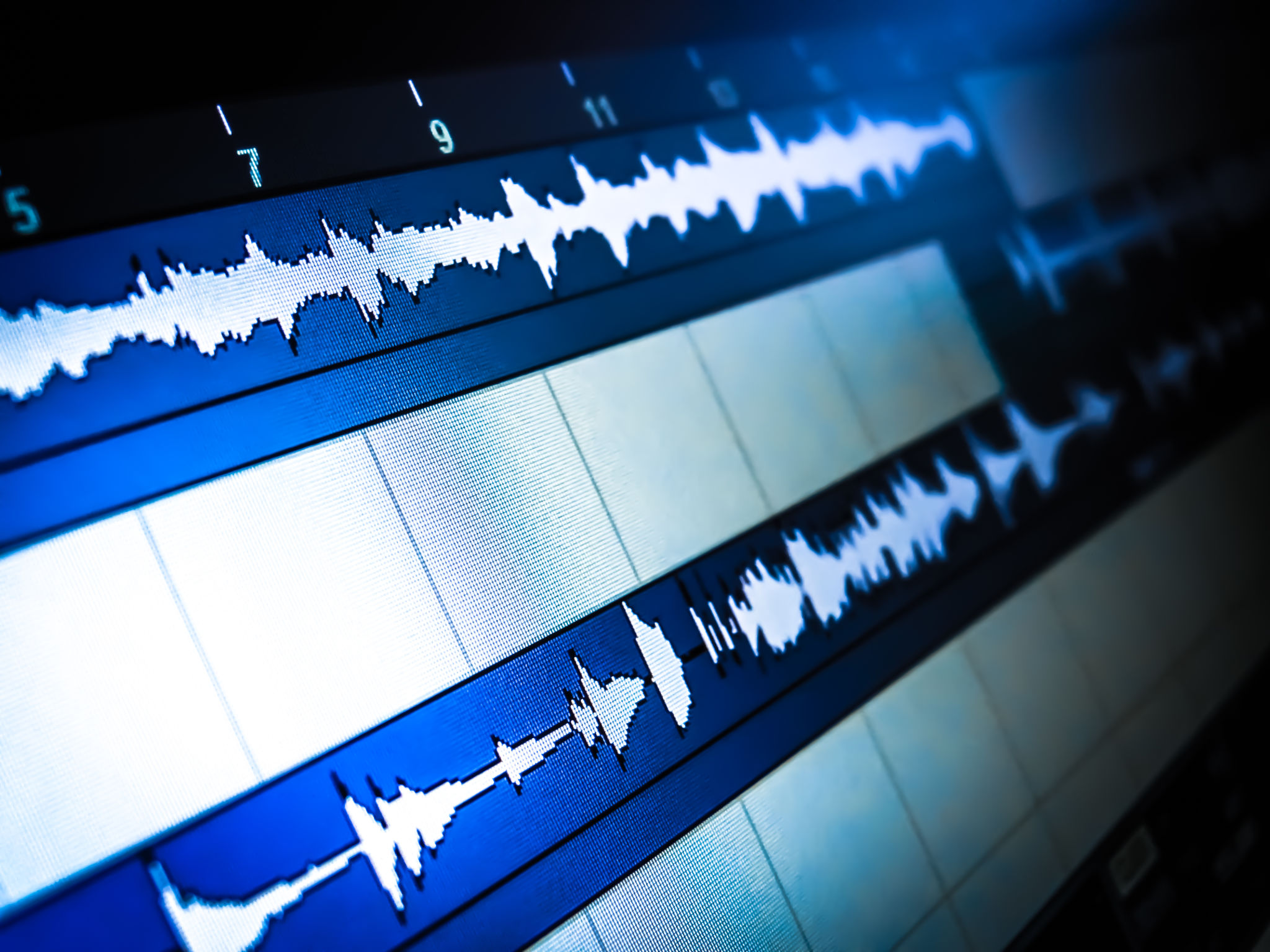
Using Effects and Plugins
Effects and plugins are powerful tools that can add depth and character to your audio projects. Reverb and delay are popular effects that can create a sense of space and ambiance, while distortion and modulation can add unique textures to your tracks. Many audio editing programs come with built-in effects, but numerous third-party plugins are also available to expand your creative possibilities.
Troubleshooting Common Issues
Even experienced editors encounter challenges during the editing process. Common issues include clipping, distortion, and synchronization problems. Clipping occurs when audio levels exceed the maximum limit, resulting in distortion. To prevent this, always monitor your levels and use compression appropriately. Synchronization problems can often be resolved by carefully aligning your audio tracks or using time-stretching features.
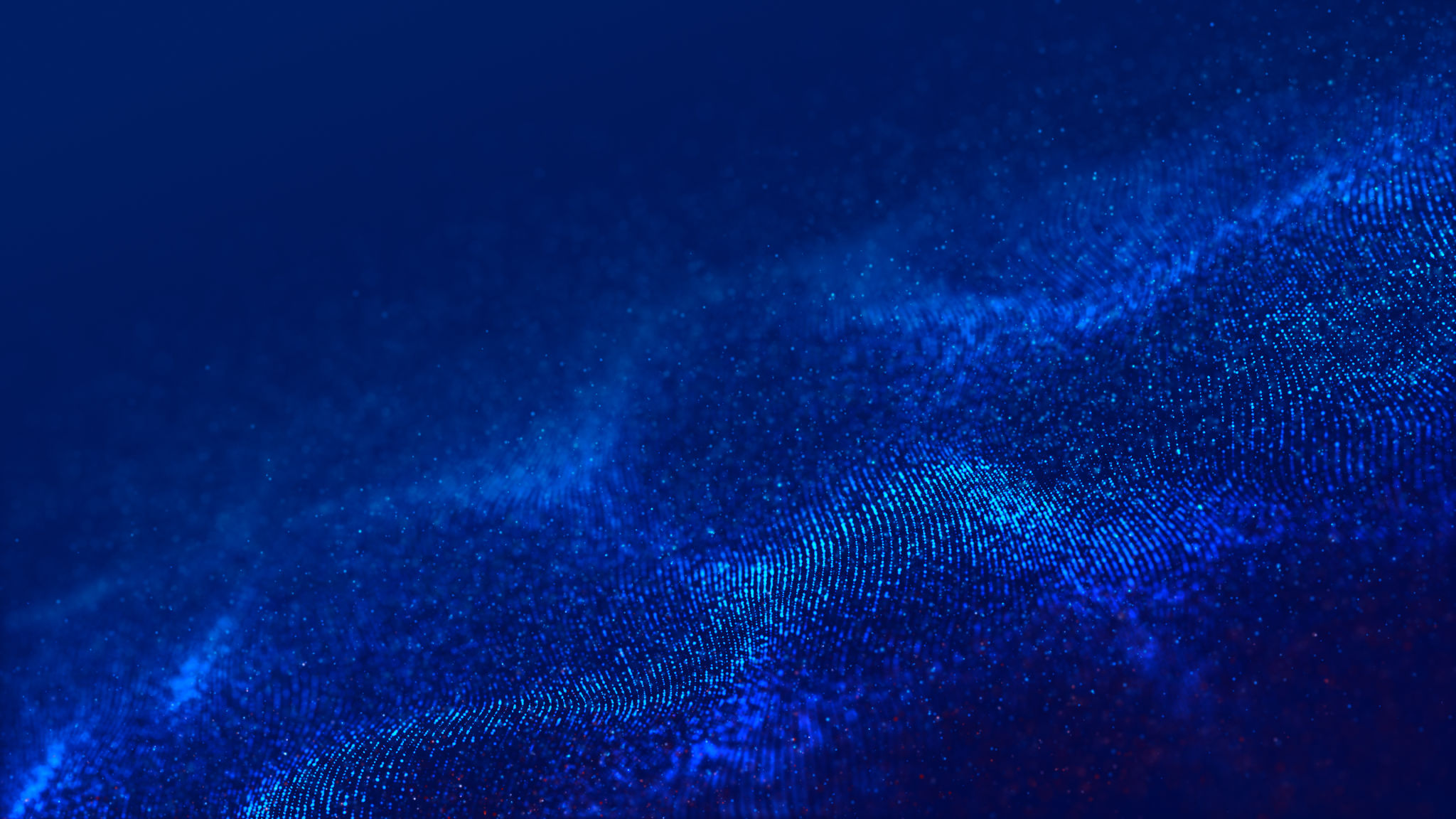
Finalizing Your Project
The final step in audio editing involves mastering your project for distribution. This includes ensuring consistent volume levels across all tracks, applying final touches with equalization and compression, and exporting your project in the appropriate format for its intended use. Whether your project is destined for streaming platforms or physical media, proper mastering ensures it sounds its best.
By following this comprehensive guide, you'll gain the skills needed to transform raw audio into a polished masterpiece. Whether you're an aspiring podcaster or a seasoned music producer, mastering both basic and advanced techniques will enhance the quality of your projects and elevate your creative potential.